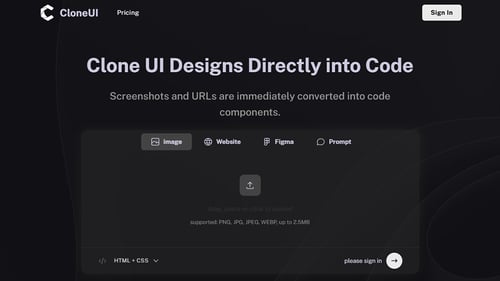🚀OpenAI releases Codex cloud-based programming agent!
🧠What exactly is Codex?
OpenAI recently released a heavyweight AI tool, Codex Cloud Programming Agent. It's not just a code-completion tool, it's an AI programming partner** with “autonomous capabilities”!
Unlike Cursor and Windsurf, which are AI assistants integrated in IDEs, Codex is positioned as an AI-led, developer-assisted tool**. It can independently undertake the entire development process, such as writing, debugging, testing, optimization. Rather than “using” it, it's more like collaborating with a super-intelligent programmer.
🔍There are two ways to use Codex:
- Codex CLI: Runs in a local terminal, for advanced users to get up to speed.
- Codex Cloud Agent: based on OpenAI server, with virtual sandbox isolation function, can process multiple tasks in parallel, avoiding any local environment risk.
The big model behind 🧬: Codex-1
Codex uses OpenAI's latest model Codex-1, a version specially optimized for software development based on the o3 model, with:
- a highly human-like code style
- Strong comprehension and reasoning capabilities
- support for contexts up to 192K tokens to easily handle large projects
An accuracy rate of up to 75% in OpenAI's internal software engineering task (SWE-Bench). In other words, it can autonomously fix 3/4 of the bugs, auto-test and auto iterate, greatly reducing human intervention.
🛠What can Codex do?
- Auto-development feature: develop modules based on your instructions, and even proactively submit them to GitHub.
- Intelligent bug finding and fixing: it fixes bugs without you having to point out where they are.
- Automated Code Testing: write tests, execute them, and fix them, in a fully automated closed loop.
- In-depth understanding of project structure: can read the entire code base and answer any project-related questions.
- Multi-task parallel processing: handle multiple Issue, PR at the same time, greatly improve the development efficiency.
📲How to use Codex?
Currently, it is only open to ChatGPT Pro/Enterprise/Team users. Plus users are not yet open, but it is expected that the permissions will be gradually liberalized subsequently.
Basic process:
- Open ChatGPT left menu bar and go to Codex.
- Bind your GitHub account. 3.
- Select or import a project repository. 4.
- Select a task mode (e.g., explain project, fix bugs, etc.). 5.
- AI enters the sandbox environment to execute the task and generate change suggestions. 6.
- The user confirms and commits to GitHub with one click.
✨ It even supports initiate tasks and view progress on mobile, realizing the real “couch office”.
💰Codex Charging Methods
There is no separate pricing for Codex, and it is only included in ChatGPT Pro ($20/month) and above**. Enterprise Edition users can get access to more features based on the customization services offered by OpenAI.
📈Codex Benefits Review
Experience in a nutshell:
- Interactions are natural and smooth, with almost no learning costs;
- The code is of high quality and conforms to modern development norms;
- Test auto-fixes are surprising;
- Multitasking ability greatly releases development efficiency;
- The only drawback is: the current lack of support for local private projects (GitHub public or authorized private repositories only).
🧭Codex vs Cursor and more
| Features | Codex | Cursor | GitHub Copilot |
|---|---|---|---|
| AI-led development | ✅ | ❌ | |
| Parallel Tasking | ✅ | ❌ | ❌ |
| Automated PR Submission | ✅ | ❌ ❌ | ✅ (partial) |
| Cloud Sandbox Isolation | ✅ | ❌ | ❌ |
| Long Context Support | ✅ 192K | ✅ 128K |
🧩 Recommended alternative tools:
- [Cursor](https://tophub.ai/item/cursor “Cursor”): a lightweight IDE AI assistant built on GPT-4-turbo with native code reasoning support.
- Continue.dev: open source AI assistant development plugin for VS Code.
- Github Copilot X: official development assistant for GitHub ecosystem users.
- CodeWhisperer (AWS): for AWS developers, provides code suggestions and security analysis.
📣 Frequently Asked Questions (FAQ)
**Q: Does Codex support private codebases? ** A: Currently Codex operates mainly through a bound GitHub account, and private repositories require authorized access. Enterprise customers can contact OpenAI for custom integration.
**Q: Which developers is Codex suitable for? **Q: What kind of developers is Codex suitable for? A: For professional developer teams, AI development labs, and large-scale project maintainers. It is also very friendly to independent developers and can greatly reduce duplication of effort.
**Q: Can it handle multilingual projects? ** A: Yes, Codex has multi-language understanding (Python, JavaScript, Go, Java, etc. are all supported).
✍️TopHub Review:
Codex is not a simple AI code-completion tool, but an “AI development partner” with full-process development capabilities. It breaks the limitations of traditional IDE plug-ins and brings AI into a new era of automated collaborative development.
For technical teams that want to integrate AI capabilities into DevOps and full-stack development processes, Codex is a real “leap in efficiency”.