Newsletter
Join the Community
Subscribe to our newsletter for the latest news and updates
Trae is an AI-powered IDE that enhances coding efficiency with smart autocomplete, adaptive collaboration, and Builder mode. It helps developers code faster and smarter with real-time feedback and intuitive design. Try it for free today!
ChatGPT is an AI language model by OpenAI that generates human-like text for various tasks.
Claude is an AI assistant designed to provide helpful, ethical, and conversational support for a wide range of tasks.
Cursor is an AI-enhanced code editor for smarter, faster coding.
DeepSeek is an AI-powered platform designed to enhance data analysis and decision-making through advanced search and insights.
Canva is a user-friendly design platform that empowers anyone to create professional graphics, presentations, and visual content effortlessly.
Adaptive AI IDE for Faster, Smarter Code Development

Create your own AI girlfriend, AI boyfriend, or AI companion for chatting and image generation.

ShipFast is a NextJS boilerplate that helps you launch your SaaS, AI tool, or web app in days, not weeks, with all the necessary features.

Monica is an all-in-one AI assistant with chat, search, writing, and coding powered by GPT-4o, Claude 3.5, and Gemini 1.5, available on multiple platforms.

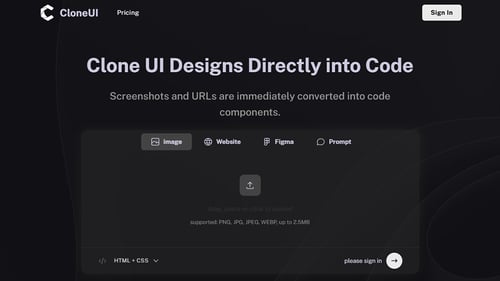

Trae is an adaptive AI-powered Integrated Development Environment (IDE) that accelerates software development. It transforms the way developers work by combining human and AI capabilities in a seamless collaboration, ensuring that every task is executed by the most appropriate agent. With features like Builder mode and multimodal capabilities, Trae enables developers to write code faster, smarter, and with greater ease.
Highly Rated by Developers: Trae has received numerous positive reviews for its smooth interface, intuitive design, and smart AI features. Developers particularly appreciate the tool’s Builder mode, which automates a significant portion of the coding process.
User Reviews:
Trae is an innovative, free-to-use, AI-powered IDE that redefines the software development process. Its combination of adaptive AI, Builder mode, and contextual understanding makes it an invaluable tool for developers looking to improve efficiency, automate coding tasks, and collaborate seamlessly. Whether you're a beginner or an experienced developer, Trae is designed to enhance your coding experience and boost productivity.