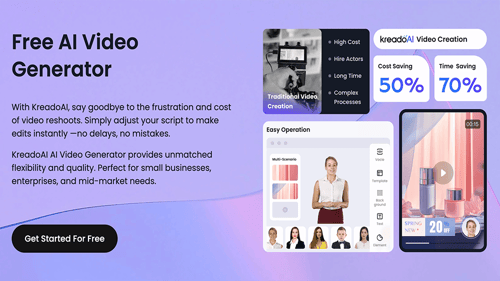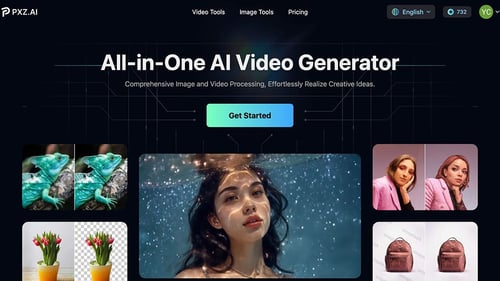What is FlexClip?
FlexClip is a powerful online video editing tool focused on helping users easily create high-quality video content. With its powerful AI tools and rich resource library, users can quickly create professional-grade videos, whether for business promotion, social media, education or personal projects.FlexClip provides more than 6,000 templates so that users can finish their videos in a short period of time without professional production experience.
FlexClip Application Scenarios
FlexClip is widely used in various industries, from marketing and social media management, to education and real estate. Specific application scenarios include:
- Social Media Content Creation: Users can use pre-set templates to quickly generate compelling social media videos, boosting brand exposure and user engagement.
- Education & Training: Educators can utilize FlexClip's AI tools to quickly create instructional videos, course promos, or videos showcasing student work.
- Corporate Promotion: It is suitable for producing professional videos such as company introduction, product promotion and conference promos.
- Personal Projects: Users can easily create family memorial videos, wedding videos or personal interest projects to enhance the artistic expression of their personal creations.
FlexClip Main Features
- AI Video Generation: Automatically generate videos by inputting prompt words, articles or URLs.
- AI Text-to-Speech: Convert text into natural and smooth speech for video dubbing.
- AI Script Generation: Generate scripts for any purpose to help creativity express itself more easily.
- AI Background Removal: Easily remove the background of a video or image to enhance the picture.
- AI Auto Subtitle: Save time by automatically recognizing and generating video subtitles.
- AI Translator: Supports multi-language video production, making videos more global.
Target Users of FlexClip
The main users of FlexClip include video creators, marketers, educators, social media managers, and individual users interested in video production. Whether they are beginners or professionals, FlexClip caters to their needs and helps users produce high-quality video content quickly and easily.
How to use FlexClip?
Using FlexClip is very simple:
- Visit the official website and register an account.
- Choose a template or create a video from scratch.
- Use AI tools to generate video content such as scripts, subtitles, voice over, etc.
- Add resources: choose music, images, dynamic elements, etc. from FlexClip's rich resource library.
- Export Video: After finishing editing, export the video and share it directly to social media or save it locally.
Introduction to Free Trial of FlexClip and Charging Options
FlexClip offers a free trial option that allows users to experience some of the features. Pricing options include a subscription system with monthly or yearly payments. Different pricing plans offer different levels of access to features and resources, allowing users to choose the plan that best suits their needs.
FlexClip Effectiveness Review
Based on user feedback and third-party reviews, FlexClip is considered an easy-to-use and powerful video creation tool. Its templates are plentiful and its AI tools simplify the video production process for users of all experience levels. Despite the relatively basic editing features, it is implemented in a simple and effective way that meets the needs of most short video projects.
FlexClip alternative tool recommendations
- Canva: Provides rich design tools and templates, suitable for video and image production.
- Adobe Spark: powerful and suitable for creative video and image design.
- Animoto: focuses on fast video production, suitable for marketing and social media content.
Frequently Asked Questions
- **What video formats does FlexClip support? **.
- FlexClip supports exporting videos in MP4 format with resolutions up to 4K.
- **Do I need to download software to use FlexClip?
- No, FlexClip is a browser-based online tool that does not require any software download.
Social Media Links
- Facebook: https://www.facebook.com/flexclip/
- Linkedin: https://www.linkedin.com/company/pearlmountain/
- Twitter: https://twitter.com/flexclipapp
- YouTube: https://www.youtube.com/channel/UCuHTaJySq58KRAa7O4OJsvg
AI Review:
FlexClip is a great video editing tool for beginners and professional users. With its rich templates and powerful AI tools, FlexClip greatly simplifies the video production process and helps users create high-quality content quickly. Whether for commercial use or personal projects, FlexClip offers great convenience and creative space, making it a powerful assistant for today's video content creation.