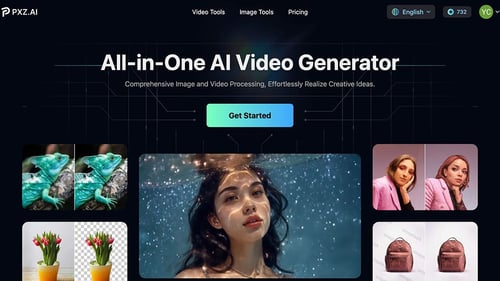EasyVideo: AI-Powered Video Editing Made Simple
What is EasyVideo?
EasyVideo is an online video editing tool powered by advanced AI technology, focusing on three core functions: video quality enhancement, background removal, and watermark removal. It requires no editing experience. Simply upload your video, select the desired function, and click "start." The AI will automatically process it, delivering professional-grade results in just a few minutes. EasyVideo simplifies complex video processing, making it accessible for everyone to create high-definition, clean, and professional videos with ease.
Applications of EasyVideo
EasyVideo is suitable for a wide range of content creation and business needs:
- Social Media Content Creation: Enhance your videos and remove cluttered backgrounds to elevate the visual appeal of your posts.
- Product Promotion and Advertising: Quickly remove watermarks or change backgrounds to maximize the usability of your video assets.
- Online Courses and Educational Videos: Optimize video quality to create a clearer and more professional learning experience.
- E-commerce Product Display: Improve the quality of your product demonstration videos to make them more appealing.
- Re-editing and Remixing: Clean up watermarks and repurpose videos for secondary creation.
Key Features of EasyVideo
- Video Quality Enhancement: Upgrade blurry or low-resolution videos to HD, 1080P, or 4K with a single click. Automatically enhance clarity, contrast, and brightness.
- Watermark Removal: Use AI to precisely identify and remove watermarks, logos, and brand tags from videos while preserving the integrity of the footage.
- Background Removal: Remove video backgrounds without a green screen. Generate transparent or replaceable background video assets with just one click.
- No Software Download Required: All processing is done online, compatible with any web browser.
- Data Privacy Protection: All video processing occurs in an encrypted environment, ensuring the security of your content.
Target Users of EasyVideo
- Content Creators and Editing Beginners: Achieve professional video effects without learning complex software.
- Social Media Influencers and Bloggers: Enhance the quality of your short videos to create high-standard content.
- Small and Medium Enterprises and Marketing Professionals: Optimize brand videos and save on outsourcing costs.
- Educators and Course Creators: Make your teaching content clearer and more engaging.
- Video Restoration Enthusiasts: Transform old, blurry videos into high-definition memories.
How to Use EasyVideo?
- Visit the Website: https://easyvideo.app
- Upload Your Video File.
- Select the Function: Choose from quality enhancement, background removal, or watermark removal.
- Click "Process": The AI will automatically handle the task, typically taking just a few minutes.
- Download the Result: Obtain your optimized video and use it immediately!
No installation or registration is required to start using it for free!
Free Trial and Pricing
Free Plan
- Free access to basic AI features.
- Supports short video editing.
- No credit card required.
Paid Plans (Specific prices are not disclosed on the website, but may be charged based on duration or usage)
- Support for longer videos.
- Faster processing speed.
- Commercial use authorization.
- Unlock advanced AI optimization parameters.
Commercial use is supported, but a subscription is required to obtain full commercial authorization.
User Feedback and Effectiveness
Here are some real user reviews:
-
"The video quality has improved! Old footage can be re-edited and reused!"
—— John Miller, Independent Editor -
"High accuracy and impressive efficiency in background removal."
—— Michael, Short Video Blogger -
"Extremely easy to operate, almost no learning curve."
—— Sophia Lee, Social Media Manager -
"Ideal for creating promotional videos; the watermark removal function is very practical."
—— Emily Chen, Video Editor
Alternative Tools
- Runway ML: A comprehensive video AI editor suitable for professional creation.
- Kapwing: An online video editing platform that supports background removal and subtitle generation.
- Vmake: A powerful tool for AI quality enhancement and keying, ideal for social content creation.
- Descript: Focuses on audio and video editing with voice processing.
- Media.io Video Enhancer: An online tool for enhancing video quality with rich adjustable parameters.
Frequently Asked Questions (FAQ)
Q: Is EasyVideo completely free?
A: Basic services are free. For longer videos or commercial use, it's recommended to upgrade to a paid plan.
Q: Do I need editing skills?
A: Absolutely not. The interface is simple, and the AI handles everything automatically, making it perfect for beginners.
Q: Can I use EasyVideo for commercial purposes?
A: Paid subscribers can obtain full commercial authorization for use in advertising, promotions, etc.
Q: Is the processing speed fast?
A: Most videos are processed within minutes, though the speed depends on the complexity of the content.
Q: Which video formats are supported?
A: The website does not specify, but common formats like MP4 and MOV should be supported.
Contact Information
For inquiries, please email: [email protected]
AI Review
EasyVideo is a powerful AI video editing tool designed for non-professionals. Its core strengths include:
- Zero learning curve
- All-in-one functionality (enhancement + watermark removal + background removal)
- Online use without the need for downloads
For those who are not proficient in video editing, EasyVideo simplifies complex post-production tasks into a "one-click experience." It is not only suitable for content creators but also a great assistant for businesses looking to quickly produce high-quality video content.