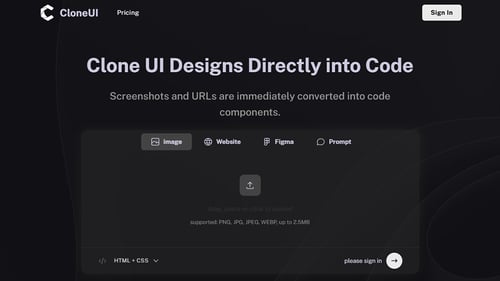What is CopyWeb?
CopyWeb is an AI-powered web cloning tool that instantly converts website designs into production-ready code. Whether you upload a screenshot, paste a URL, or connect directly with Figma, CopyWeb can generate clean, responsive code ready to use in popular frameworks like React, Vue, Next.js, and plain HTML/CSS.
CopyWeb Application Scenarios
CopyWeb is perfect for:
- Web Developers: Speeds up the process of converting design mockups or live websites into functional, production-ready code.
- Designers: Allows designers to directly generate code from their design assets, cutting down on manual coding tasks.
- Startups & Agencies: Reduces the time spent on front-end development by automating the code generation process from designs or live websites.
Key Features of CopyWeb
- Screenshot to Code: Upload a screenshot of a design, and CopyWeb will generate pixel-perfect, clean, responsive code instantly.
- URL to Code: Paste any website URL, and the tool will clone the entire structure and layout automatically.
- Figma to Code: Direct integration with Figma allows seamless design-to-code conversion with a single click.
- Smart Component Detection: CopyWeb's AI analyzes your input to identify UI components, layout, and styling for more accurate code generation.
- Framework Flexibility: Export your code in popular frameworks such as React, Vue, Next.js, TailwindCSS, or Nuxt.js.
- Responsive by Default: The generated code is mobile-friendly and responsive out of the box.
- Customizable Code: You can edit and modify the generated code within the online editor before export.
Target Users of CopyWeb
- Web Developers: Especially those working in front-end development who need fast, high-quality code from designs or websites.
- UI/UX Designers: Designers looking to streamline the transition from their designs to functioning web code.
- Agencies and Startups: For teams who need quick turnaround times when converting designs into code for client projects or MVPs.
How to Use CopyWeb?
- Choose Your Input: Upload a screenshot, enter a URL, or link your Figma design.
- Generate Code: Let CopyWeb’s AI process the design or website and generate the corresponding code.
- Customize: Edit the generated code in the online editor to fine-tune components, styling, or functionality.
- Export: Export the code to your chosen framework (React, Vue, Next.js, or plain HTML/CSS).
Pricing Plans
- Hobby Plan ($16.99/month):
- 200 credits monthly
- Screenshot to code
- URL to code
- Figma to code
- Preview & Export
- Cancel anytime
- Pro Plan ($28.99/month):
- 400 credits monthly
- All Hobby Plan features
- More framework options (Next.js, Nuxt.js)
- Enhanced features for professional developers
- Cancel anytime
Frequently Asked Questions
-
What input formats does CopyWeb support?
CopyWeb supports Figma designs, website URLs for cloning, and image screenshots of any design. -
How does the code generation work?
The AI analyzes your input to detect UI components, layout structure, and styling, then generates clean, organized code in your chosen framework while maintaining design fidelity. -
Which frameworks are supported?
The tool supports React, Vue.js, HTML/CSS, and for Pro users, additional frameworks like Next.js and Nuxt.js are available. -
Can I customize the generated code?
Yes, all code is fully customizable through the online editor before export. -
Is the generated code production-ready?
Yes, CopyWeb generates clean, optimized, and well-structured code that includes responsive design and follows best practices, making it production-ready. -
What about backend functionality?
Currently, CopyWeb focuses on front-end code generation. Future versions will include support for API integrations and backend functionality.
Social Media Links
- Discord: CopyWeb
- Twitter: @CopyWebAI
AI Review
CopyWeb is a robust solution for developers and designers who need to quickly turn designs into production-ready web code. The tool’s ability to handle screenshots, URLs, and Figma designs makes it incredibly versatile, and its use of AI for smart component detection ensures high-quality results. For anyone working on web development or design-to-code workflows, CopyWeb significantly streamlines the process, saving time and effort while ensuring responsive, optimized output.